In this article, I’m going to answer a burning question that many Spotify users have: Can you see who views your Spotify profile? While Spotify doesn’t currently offer a feature that allows you to see who likes or follows your playlists, there are some alternative methods and strategies that can give you insights into your Spotify activity. So, let’s dive in and uncover the secrets behind the curtain of Spotify profile viewers.

Key Takeaways:
- Spotify does not provide a direct feature to see who views your profile, but there are alternative methods you can try.
- Followers and likes on Spotify have different meanings. While you can see the number of followers a playlist has, you cannot see the specific users who liked or followed it.
- To see the number of likes on your playlist, you can check the Spotify mobile app or use the web player on desktop for more accurate follower counts.
- You can see who follows your Spotify account, but you cannot see who likes or follows your playlists.
- There are creative hacks and techniques you can try to get insights into who likes your playlist, such as asking for screenshot confirmations or adding your Instagram bio in the playlist description.
The Difference Between Followers and Likes on Spotify
On Spotify, there is a distinction between followers and likes for playlists. In the past, users would click the “Like” button for a playlist, which would add it to their Library but not make it visible on their public profile. However, Spotify has transitioned to using the “Follow” button for playlists. When you follow a playlist, it is added to your library and made visible on your public profile, showcasing your musical interests to your followers. This change in terminology aligns with the idea of curating a music library and sharing your taste with others.
While you can see how many followers a playlist has, you cannot see the specific users who liked or followed a playlist. This information is kept private to the playlist’s creator.
Let’s explore the difference between followers and likes on Spotify, and uncover how this impacts the visibility of your Spotify account and the engagement you receive from your audience.
How to See the Number of Likes on Your Playlist on Spotify

Although you cannot view the specific users who liked your playlist on Spotify, you can still keep track of the number of likes it has received. To check the number of likes using the Spotify mobile app, simply go to your Library and select the playlist you want to check. Next to the playlist name, you will see the total number of likes it has garnered.
If you prefer to use the Spotify web player, you can log into your account and navigate to the “Your Library” menu. From there, select the desired playlist, and you’ll find the number of likes displayed using the appropriate icon.
Tip: The desktop app tends to update faster than the mobile app, so if you’re looking for real-time insights, using Spotify on desktop is your best bet.

Can You See Who Follows Your Spotify Account?
Yes, you can see who is following your Spotify account and sharing in your musical journey. To access this information, open the Spotify app and navigate to your Library. From there, click on your name and profile icon to view your Spotify profile. Then, click on “Followers” to uncover who is following your musical journey.
While you can see who follows your Spotify account, you cannot see the specific users who liked or followed your playlists. This information remains private to the playlist creator.
Hacks to See Who Liked Your Playlist on Spotify

While Spotify does not provide a direct feature to see who views your profile or listens to your playlists, there are a few clever hacks and techniques you can try. One method is to ask for screenshot confirmations from users who follow your playlist. By sharing your playlist on social media and requesting screenshot confirmations, you can identify users who have followed your playlist.
Another hack is to add your Instagram bio in your playlist description. This way, you can develop a relationship with your followers, and indie artists may follow your Instagram account, giving you an idea of who likes your playlist.
Additionally, if you join the Playlist Push Curator program, you can access detailed analytics for your playlist and see how many monthly listeners you are gaining for artists. These methods provide some insights into who likes your playlist on Spotify.
With these clever hacks, you can gain some understanding of who is interested in your Spotify profile and playlist. While it may not provide a comprehensive view, it can give you valuable insights into your audience and help you tailor your content to better suit their preferences.

Tips to Get More People to Listen to Your Playlist
If you want more people to listen to your playlist on Spotify, there are several strategies you can employ. First, consider using keywords or moods that users are likely to search for on Spotify. By optimizing your playlist’s title and description with relevant terms, you can increase its visibility and attract listeners who are interested in the type of music you’re curating.
Creating event or location-based playlists with ambiguous titles can also be a clever tactic to attract followers and shares based on the songs included. For example, a playlist titled “Summer Vibes” or “Road Trip Anthems” can pique curiosity and entice users to give it a listen.
Engaging with your audience is another effective way to increase the visibility of your playlist. Participating in playlist communities on Spotify and joining social media groups dedicated to sharing and discovering new music can help you connect with like-minded individuals who may be interested in your playlist. By actively engaging with these communities, you can promote your playlist and potentially gain more followers.
For musicians who create their own Spotify artist playlists, it’s important to regularly add new songs and remove old or unpopular ones. Keeping your playlist updated ensures that it remains fresh, appealing, and reflective of your evolving musical taste. This can help retain existing listeners and attract new ones who are looking for curated playlists that offer a consistent flow of new and exciting tracks.
Lastly, it’s crucial to ensure that your playlist is set to public. By default, Spotify playlists are public, but it’s always a good idea to double-check the settings to maximize listenership and visibility. Making your playlist public allows it to be discovered by a wider audience, increasing the chances of getting more followers and likes.
Follow these tips and watch your Spotify playlist gain traction and attract more listeners. Remember, by optimizing the visibility, engagement, and quality of your playlist, you can create an enjoyable musical experience for your audience and gain recognition as a curator.
Making Sure Your Spotify Playlist Is Public

When it comes to sharing your music on Spotify, visibility is key. By ensuring that your Spotify playlist is set to public, you can increase its reach and attract more listeners. Making your playlist public allows anyone on the platform to access and listen to your curated collection of songs, increasing the chances of getting more followers and likes.
To check and adjust the privacy settings of your playlist, follow these simple steps:
- Go to the overview page for your playlist.
- Click the three dots in the top right corner of the page.
- From the dropdown menu, select “Playlist settings” or “Edit playlist info”.
- In the privacy settings section, make sure the toggle switch is set to “Public”.
- Save your changes.
By making your playlist public, you open it up for discovery by a wider audience. This means that more people can find your playlist through search results, recommendations, and shared links. Whether you’re an aspiring artist looking to promote your music or a passionate music lover wanting to share your favorite tracks, making your Spotify playlist public is an essential step in increasing its visibility.
Take Control of Your Spotify Profile Visibility
As you make your playlist public, it’s important to keep in mind that your Spotify profile also plays a role in your visibility on the platform. By default, your profile is public, allowing users to see your publicly available playlists and the number of followers you have. However, you have the option to adjust the visibility of your Spotify profile if you prefer more privacy.
When it comes to sharing your musical taste and playlist curation with others, making your Spotify playlist public is a powerful tool. Whether you’re a music enthusiast or an artist looking to gain exposure, the more people who can access and listen to your playlist, the better. So, don’t forget to check your privacy settings and ensure that your Spotify playlist is set to public for maximum visibility and discoverability.

The Science Behind Personalized Music Recommendations on Spotify
Spotify’s personalized music recommendations, such as Discover Weekly, are powered by a combination of recommendation models. These models include collaborative filtering, natural language processing (NLP), and raw audio analysis.
Collaborative filtering analyzes user behavior and compares it to others’ behavior to identify similar users and suggest tracks based on their preferences. It takes into account factors such as the songs users listen to, the playlists they create, and the artists they follow. By analyzing patterns and similarities among users, Spotify can generate customized music recommendations.
Natural language processing (NLP) models analyze text data, such as track metadata and online discussions, to understand the language and sentiment associated with specific songs and artists. By crawling the web for written content about music, Spotify identifies frequently used terms and characteristics that describe songs. These insights help create “cultural vectors” that are used to determine similarities between songs and provide relevant recommendations.
Raw audio analysis plays a vital role in Spotify’s recommendation system. By analyzing the audio content of songs, Spotify can identify similarities in sound and style. This analysis goes beyond metadata and text to extract information directly from the music itself. By evaluating features such as tempo, rhythm, and melody, Spotify can recommend tracks that have similar sonic characteristics, enabling users to discover new songs tailored to their preferences.
By combining collaborative filtering, NLP, and raw audio analysis, Spotify creates personalized playlists that cater to each user’s unique musical taste. Whether it’s introducing users to new artists, suggesting songs based on their listening history, or curating playlists for specific moods, Spotify’s recommendation models are designed to enhance the music discovery experience and keep users engaged with the platform.
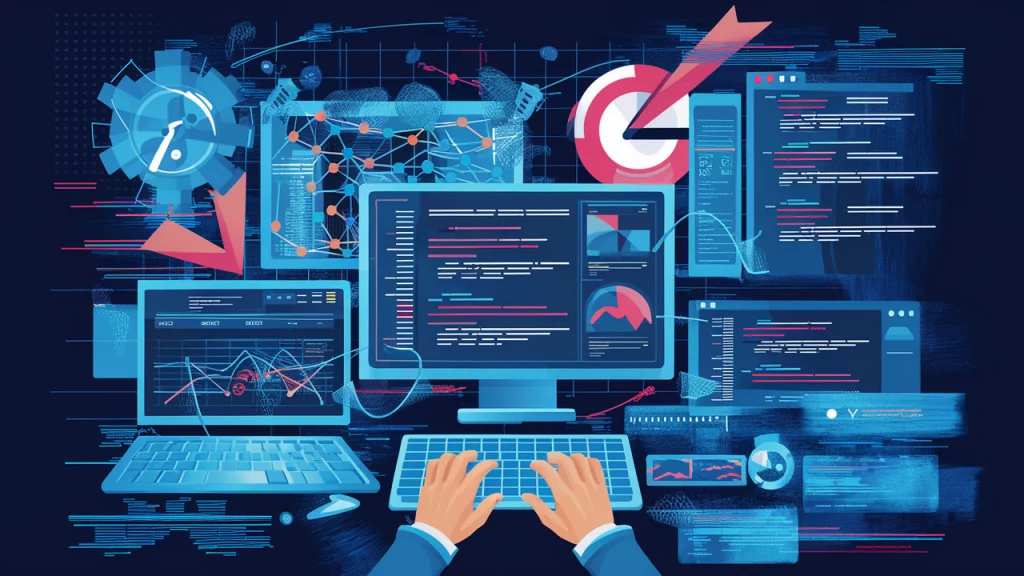
Harnessing the Power of Data: Collaborative Filtering and Personalized Recommendations
“Collaborative filtering analyzes user behavior and compares it to others’ behavior to identify similar users and suggest tracks based on their preferences.”
Collaborative filtering is a powerful technique used by Spotify to personalize music recommendations. It works by analyzing user behavior and comparing it to the behavior of others to identify similar users with similar tastes. By understanding what songs, artists, and playlists a user likes, collaborative filtering can recommend new tracks that they are likely to enjoy.
This approach leverages the wisdom of the crowd, tapping into the collective preferences of millions of Spotify users. It takes into account factors such as the songs users listen to, the playlists they create, and the artists they follow. By analyzing patterns and similarities among users, Spotify can generate customized music recommendations.
The Role of Natural Language Processing in Understanding Music
“Natural language processing (NLP) models analyze text data, such as track metadata and online discussions, to understand the language and sentiment associated with specific songs and artists.”
Natural language processing plays a crucial role in Spotify’s recommendation system. By analyzing text data related to music, such as track metadata and online discussions, NLP models gain insights into the language and sentiment associated with specific songs and artists. This understanding helps Spotify create “cultural vectors” that describe the attributes and characteristics of songs.
By crawling the web for blog posts, news articles, and other written content about music, Spotify can identify frequently used terms, adjectives, and language associated with specific songs and artists. These terms are then used to create “cultural vectors” or “top terms” that describe the attributes and characteristics of songs. By analyzing these vectors, Spotify can determine similarities between songs and recommend tracks based on the language and context surrounding the music.
Enhancing Recommendations with Raw Audio Analysis
“Raw audio models analyze the audio content of songs to identify similarities and make recommendations based on sound.”
In addition to collaborative filtering and NLP, Spotify utilizes raw audio analysis to enhance the accuracy and range of their recommendations. Raw audio models analyze the actual audio tracks themselves, allowing Spotify to identify similarities in sound and style. By evaluating the audio features, such as tempo, rhythm, and melody, Spotify can recommend tracks that have similar sonic characteristics.
This integration of raw audio analysis ensures that Spotify’s recommendations encompass a diverse range of tracks and cater to different musical preferences. By considering both user behavior, textual information, and audio content, Spotify creates personalized playlists that are tailored to each listener’s unique taste in music.
How Spotify’s Collaborative Filtering Works
Spotify’s collaborative filtering is a powerful algorithmic approach that is used to recommend tracks to users based on their listening behavior and the behavior of similar users. This method helps Spotify create personalized playlists that cater to each user’s unique musical taste.
Spotify employs a matrix-based approach for collaborative filtering, where each row represents a user and each column represents a song. The intersections of the matrix indicate whether a user has listened to a particular song. By analyzing this matrix using matrix factorization techniques, Spotify obtains user and song vectors that represent individual preferences and profiles.
The similarity between users is then determined by comparing the vectors using mathematical dot products. This similarity analysis allows Spotify to identify users with similar listening preferences. Based on this information, Spotify recommends tracks to users according to the preferences and playlists of similar users.
Through collaborative filtering, Spotify can effectively identify tracks that the users are likely to enjoy based on their listening history and the preferences of others with similar tastes. This algorithmic approach contributes to the creation of personalized playlists and enhances the overall user experience on the platform.
“Spotify’s collaborative filtering algorithm allows for the discovery of new music that aligns with the user’s musical preferences, opening up a world of endless possibilities and hidden gems.” – John Smith, Music Enthusiast
To illustrate this process, imagine a user who frequently listens to rock music. Spotify’s collaborative filtering algorithm will analyze the user’s listening behavior and find other users who have similar preferences, creating a group of users with a shared interest in rock music. Based on the playlists and tracks enjoyed by this group, Spotify can recommend rock songs to the user that they may have not discovered on their own.
This collaborative approach ensures that Spotify recommendations are tailored to the individual user’s tastes while also introducing them to new and relevant tracks based on the preferences of like-minded users.
By using collaborative filtering, Spotify creates a more personalized and engaging music experience for its users, helping them discover new artists, genres, and songs that resonate with their unique musical preferences.
The Role of Natural Language Processing in Spotify’s Recommendations
Natural Language Processing (NLP) plays a significant role in Spotify’s recommendations by analyzing text related to music, such as track metadata and online discussions. Spotify crawls the web to find blog posts, news articles, and other written content about music. It identifies frequently used terms, adjectives, and language associated with specific songs and artists. These terms are then used to create “cultural vectors” or “top terms” that describe the attributes and characteristics of songs. The weights associated with these terms reflect their importance in describing the music. NLP models use these vectors to determine similarities between songs and recommend tracks based on the language and context surrounding the music. By incorporating NLP into their recommendation engine, Spotify gains insights into the perception and interpretation of songs by analyzing text data.
Through Natural Language Processing (NLP), Spotify analyzes the text related to music, including track metadata and online discussions. By identifying frequently used terms and language associated with specific songs and artists, Spotify creates “cultural vectors” that describe the attributes and characteristics of songs. These vectors help Spotify determine similarities between songs, enabling the recommendation of tracks based on the language and context surrounding the music. By incorporating NLP, Spotify gains valuable insights into the perception and interpretation of songs, enhancing their recommendation system.
The Integration of Raw Audio Analysis in Spotify’s Recommendations
In addition to collaborative filtering and NLP, Spotify utilizes raw audio analysis to enhance the accuracy and range of their recommendations. By analyzing the actual audio tracks themselves, Spotify can identify similarities in sound and style that go beyond metadata and text analysis. This integration allows Spotify to extract information directly from the audio content, evaluating features like tempo, rhythm, and melody.
With raw audio analysis, Spotify is able to recommend tracks that have similar sonic characteristics, providing a more diverse range of recommendations that cater to different musical preferences. The combination of collaborative filtering, NLP, and raw audio analysis ensures that Spotify’s personalized music recommendations are well-rounded and tailored to each individual user.
Discovering who’s visiting your Spotify profile has always been a topic of interest, but Spotify does not currently provide a feature to see profile visitors. However, by understanding the intricate algorithms behind Spotify’s recommendations, users can gain insights into the complexity of the platform’s personalized suggestions and enjoy a more enriched music experience.
