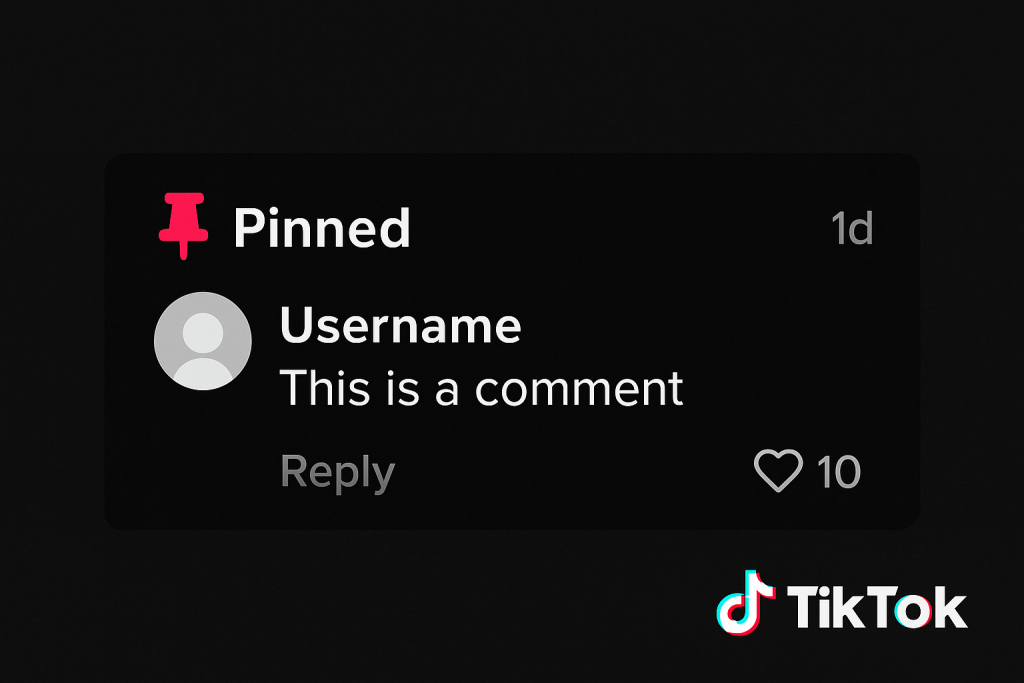Welcome! Ever scrolled through TikTok and wondered how some users pin comments at the top? You’re about to learn the easy way to do it. How to pin a comment on TikTok is not just a cool trick. It’s a smart move to boost engagement and highlight important feedback.
As a digital creator, I’ve seen how TikTok comment pinning can grow your following. It helps build a community around your content.
This feature is a goldmine for brands and influencers. It lets you showcase the best comments, like a funny joke or a glowing review. And the best part? It’s super easy to do, on any device. You’re just one tap away from making your social proof shine. Ready to learn how?
What Does Pinning a Comment Mean?
When I use the pin feature on TikTok, I can highlight a comment by moving it to the top. This feature makes the chosen comment stand out immediately. It grabs the attention of viewers right away when they see the comment section.
Pinning is a smart way to boost user engagement and interaction on my posts. It helps make my content more engaging and interactive.
Using the pin feature, I can control the conversation on my videos. I can highlight positive feedback, questions, or useful information. Each pinned comment becomes a key point, setting the tone for further discussions.
This approach helps shape how viewers see my content. It makes my TikTok marketing more effective.
Why You Should Pin Comments on TikTok
Pinning comments on TikTok is a great way to engage your audience. It highlights important interactions and shows viewers that the creator values their thoughts.
By pinning comments, you can steer the conversation and highlight the best comments. It shines a light on the engagement that makes your videos feel like a community. As a creator, it shows you’re listening and builds a stronger bond with your viewers.
Pinning key comments can also boost your content strategy. It makes your videos more engaging by adding context or praise. It proves you value viewer contributions, turning your platform into a place for both fun and meaningful talks.
How To Pin a Comment on TikTok
Learning how to pin a comment on TikTok can really boost your connection with followers. It’s easy to do, but it plays an important role in keeping people engaged. Here’s how I do it:
- Select the TikTok video where you want to pin a comment.
- Look for one that stands out. I usually go for something insightful, positive, or that adds value to the conversation.
- Once I find the right one, I press and hold it until a menu appears.
- From the menu options, I tap “Pin Comment.” This moves the comment to the top of the comment section, making it the first one others will see.
To keep my community engaged, I always pin comments that are thoughtful or encouraging. It’s a small step that shows I value my audience and helps create a positive space on TikTok.
Can You Unpin a Comment on TikTok?
Yes, you can unpin a comment on TikTok, and knowing how to do so is just as important as knowing how to pin one. To unpin a comment, simply locate the pinned comment, press and hold it. Then select “Unpin” from the menu that appears.
Unpinning is useful when a comment is no longer relevant or when a new comment deserves more attention. Keeping your pinned section updated ensures your content stays fresh, encourages interaction, and highlights what matters most at the moment.
Tips for Creating Comments Worth Pinning
When I dive into making comments on TikTok, being clear and concise is key. My comments should add value and resonate with everyone involved. To stand out, I mix relevance with creativity, making my comments worth pinning.
Engaging effectively means more than just praising. I aim to connect genuinely, whether with humor or a thought-provoking question. This approach boosts my comments’ visibility and enriches the video’s community. It’s all about finding that perfect mix of fun and information.
Common Mistakes To Avoid When Pinning Comments
When managing TikTok comments, a big mistake is pinning comments that don’t add much to the video. This can make it hard for new viewers to know what to focus on. It’s key to pick comments that make your message stronger or offer valuable insights.
Another common mistake is not talking back to pinned comments. If you pin a comment, make sure to keep up with any replies. This helps grow a lively community and keeps the conversation flowing.
Ignoring pinned comments can make your content seem neglected. This can hurt your reach and make viewers feel less involved. To keep your content engaging, choose comments carefully and interact regularly.

Exploring Other TikTok Comment Features
TikTok has more than just pinning comments. There are many features to make your experience better and manage your community well. Knowing these features is key for effective TikTok management, making it a great place for both viewers and creators.
Liking comments is another feature. It lets users show they approve of a comment. This helps creators see what their audience likes most. It’s a great part of your TikTok guide, showing what people think and like.
Keeping your channel safe and respectful is also important. TikTok has tools to report or delete spam and offensive comments. These are crucial for creators dealing with lots of comments, keeping the platform friendly and safe. Using these tools well can improve how you manage your community, following TikTok’s best practices.
Knowing and using these features helps keep your posts’ interactions high quality. It also helps build a positive brand on TikTok. Remember these features when you’re planning how to engage with your audience on this lively platform.
Make Your Comments Count: Turn Engagement Into Community Power
Pinning a comment on TikTok is a powerful way to shape how your audience connects with your content. From highlighting your biggest supporters to steering the conversation in a meaningful direction, this small action packs a serious punch.
When used wisely, pinned comments can boost your visibility, show appreciation, and amplify your message. Whether you’re a creator, a brand, or just starting out, taking control of the comment section helps transform viewers into loyal fans. Don’t just scroll past your best interactions, spotlight them and let your community know they matter.
And if you’re wondering whether it’s worth the effort, just look at the TikTok statistics. Posts with high engagement. This includes strategic comment interaction, which is significantly more likely to appear on the For You Page and drive follower growth.
Want to dive deeper into strategies that truly grow your brand on social? We’ve got you covered.
At The Social Skinny, we break down the latest social media strategies to help you grow smarter, not harder. From comment tricks like pinning to full-blown content plans, we help creators and brands thrive on platforms like TikTok.
Sign up today for expert tips, insider updates, and actionable guides designed to boost your social game. We’re here to help you stay ahead of the trends!
Frequently Asked Questions About Pinning Comments
As an active TikTok user, I often use the platform’s comment features to spark engagement and highlight standout feedback. Naturally, this leads to a lot of questions from the community, especially around pinning comments.
- Can you pin multiple comments at once? No, TikTok only allows one pinned comment per video. If you want to highlight a different comment, you’ll need to unpin the current one first. This helps keep the focus on the most relevant or timely interaction.
- What happens if you delete a pinned comment? Deleting a pinned comment immediately removes it from the top of your comments section. It will no longer appear as a featured comment. Your video will no longer have a pinned comment until you choose to pin a new one.
Keeping your pinned comments fresh and purposeful is a great way to drive conversation. It also shows your audience that you’re actively involved in your content.